1гҖҒеҲ°еҫ®иҪҜе®ҳж–№еҺ»дёӢиҪҪж–°зҡ„й©ұеҠЁпјҢдёӢиҪҪең°еқҖеҰӮдёӢпјҡ
http://www.microsoft.com/downloads/details.aspx?displaylang=en&FamilyID=ccdf728b-1ea0-48a8-a84a-5052214caad9
гҖҖгҖҖе®ҳж–№ж–ҮжЎЈжңүжҸҸиҝ°пјҡ
гҖҖгҖҖRefer to the documentation that is installed with the driver for a description of the new features in this release. The SQL Server Driver for PHP download is available to all SQL Server users at no additional charge. The SQL Server Driver for PHP is a PHP 5 extension that allows for the reading and writing of SQL Server data from within PHP scripts. The extension provides a procedural interface for accessing data in all editions of SQL Server 2005 and SQL Server 2008.
гҖҖгҖҖж №жҚ®е®ҳж–№ж–ҮжЎЈзҡ„жҸҸиҝ°пјҢеҫ®иҪҜжҸҗдҫӣзҡ„DriverжҳҜеҗҢж—¶жҸҗдҫӣз»ҷSQL Server 2005е’ҢSQL Server 2008дёӨдёӘзүҲжң¬дҪҝз”Ёзҡ„гҖӮ
дёӢиҪҪй©ұеҠЁпјҲдёҠиҫ№жңүй“ҫжҺҘең°еқҖпјүдёӢиҪҪиҝҮеҗҺзҡ„й©ұеҠЁеҢ…йҮҢйқўзҡ„еҶ…е®№еҰӮдёӢеӣҫпјҡ
<!--StartFragment -->
2гҖҒйңҖиҰҒдҝ®ж”№C:/WINDOWS/php.iniдёӯзҡ„й…ҚзҪ®пјҡ
гҖҖ жҹҘжүҫ;extension_dir дҝ®ж”№дёәextension_dir="E:/Program Files/php-5.3.1/ext"иҝҷйҮҢзҡ„зӣ®еҪ•жҳҜе®үиЈ…зҡ„PHPзӣ®еҪ•пјҢextйҮҢжҳҜPHPзҡ„дёҖдәӣжү©еұ•ж–Ү件пјҢиҝҗиЎҢж—¶йңҖиҰҒеҠ иҪҪе…¶дёӯзҡ„дёҖдәӣпјҢзҺ°еңЁиҝһжҺҘsqlserverпјҢжүҖд»ҘдёҖе®ҡиҰҒеҺ»жҺүextension_dir еүҚйқўзҡ„еҲҶеҸ·пјӣ
3гҖҒжҠҠдёҠеӣҫи§ЈеҺӢејҖзҡ„йңҖиҰҒзҡ„dllж–Ү件жӢ·иҙқеҲ°extension_dirи®ҫзҪ®зҡ„жү©еұ•зӣ®еҪ•йҮҢйқўгҖӮ
е…¶дёӯвҖҳ53вҖҷиЎЁзӨәphpзҡ„зүҲжң¬пјҢвҖҳtsвҖҷиЎЁзӨәеҗҜеҠЁзәҝзЁӢе®үе…ЁпјҢвҖҳntsвҖҷиЎЁзӨәжңӘеҗҜеҠЁзәҝзЁӢе®үе…ЁпјҢvc6дёәapacheй…ҚзҪ®пјҢvc9дёәiisй…ҚзҪ®
4гҖҒдҝ®ж”№php.iniе®һзҺ°жү©еұ•пјҡ
гҖҖ еңЁphp.iniзҡ„дёҖеӨ§е Ҷ;extension=**.dllж јејҸйҮҢйқўж·»еҠ иЎҢпјҢжӯӨйғЁеҲҶдҪҚдәҺд»ҘдёӢжіЁйҮҠдёӢиҫ№дёҖиҲ¬пјҡ
; Windows Extensions
; Note that ODBC support is built in, so no dll is needed for it.
; Note that many DLL files are located in the extensions/ (PHP 4) ext/ (PHP 5)
; extension folders as well as the separate PECL DLL download (PHP 5).
; Be sure to appropriately set the extension_dir directive.
ж·»еҠ жӢ·иҙқзҡ„dllж–Ү件пјҢдҫӢпјҡ
extension=php_sqlsrv_53_ts_v9.dll
гҖҖгҖҖжіЁж„ҸпјқеҸ·еҸіиҫ№жҳҜи§ЈејҖиҝҮеҗҺзҡ„жү©еұ•зҡ„дёӨдёӘй©ұеҠЁзҡ„ж–Ү件еҗҚпјҢеҝ…йЎ»дҝқиҜҒжӯӨж–Ү件еңЁй…ҚзҪ®еҘҪзҡ„жү©еұ•зӣ®еҪ•еҶ…пјҢиҖҢдё”йңҖиҰҒжіЁж„ҸжӯӨеӨ„жңҖеҲқдёҚйңҖиҰҒеёҰвҖң;вҖқгҖӮгҖҗ*пјҡеңЁphp.iniж–Ү件йҮҢйқўпјҢйҰ–йғЁеҲҶеҸ·зҡ„еҗ«д№үд»ЈиЎЁиЎҢжіЁйҮҠпјҢеҰӮжһңжңүеҲҶеҸ·зҡ„ж—¶еҖҷпјҢжңҚеҠЎеҷЁеңЁиҜ»еҸ–й…ҚзҪ®зҡ„ж—¶еҖҷдјҡз•ҘиҝҮеҲҶеҸ·иҝҷдёҖиЎҢдёҚеҺ»иҜ»еҸ–зӣёе…іеҶ…е®№пјҢеҸӘжңүжІЎжңүеҠ еҲҶеҸ·зҡ„иЎҢжүҚдјҡиў«жңҚеҠЎеҷЁиҜ»еҸ–гҖӮгҖ‘
гҖҖгҖҖиҝҷйҮҢи§ЈйҮҠдёҖдёӢпјҢдёӨдёӘй©ұеҠЁзЁӢеәҸзҡ„еҢәеҲ«еңЁдәҺпјҢphp_sqlsrv_ts.dllжҳҜзәҝзЁӢе®үе…Ёзҡ„й©ұеҠЁпјҢеҰӮжһңжңҚеҠЎеҷЁжң¬иә«зҡ„зҺҜеўғжҳҜдҪҝз”Ёзҡ„php5ts.dllпјҢе°ұжҳҜз”ЁиҝҷдёӘй©ұеҠЁпјӣphp_sqlsrv_nts.dllдёҚжҳҜзәҝзЁӢ е®үе…Ёзҡ„пјҢиҝҷз§Қжғ…еҶөдёӢпјҢжңҚеҠЎеҷЁиҝҗиЎҢPHPеә”иҜҘеҠ иҪҪзҡ„жҳҜphp5.dll
5гҖҒжөӢиҜ•й…ҚзҪ®зҺҜеўғпјҡ
гҖҖгҖҖж•ҙдёӘиҝҮзЁӢж“ҚдҪңеҘҪдәҶиҝҮеҗҺпјҢеҶҷдёҖдёӘtest.phpжөӢиҜ•дёҖдёӢй…ҚзҪ®зҡ„зӣёе…ізҺҜеўғпјҢжөӢиҜ•д»Јз ҒеҰӮдёӢпјҡ
<?php
phpinfo();
?>
гҖҖгҖҖиӢҘеҮәзҺ°д»ҘдёӢеӣҫзүҮиҜҒжҳҺзҺҜеўғе·Із»Ҹй…ҚзҪ®еҘҪдәҶпјҡ

гҖҖгҖҖ
гҖҖгҖҖиҝҷйҮҢеҲ—дёҫдёҖдёӢејҖеҸ‘зҺҜеўғпјҢд»ҘйҳІеҮәзҺ°дёҚеҗҢзҺҜеўғжңүе·®ејӮзҡ„ең°ж–№пјҡ
OSпјҡWindows Server 2008 x64 Enterprise Edition
WebServerпјҡApache 2.2.11
DatabaseпјҡSQL Server 2008 x64 Enterprise Edition
PHPпјҡ5.2.9
гҖҖгҖҖпјҲ*пјҡеңЁй…ҚзҪ®PHPзҺҜеўғзҡ„ж—¶еҖҷпјҢеҰӮжһңжҳҜи§ЈеҺӢзј©зҡ„зүҲжң¬пјҢеңЁWindowsе№іеҸ°дёҠйңҖиҰҒжӢ·иҙқPHPж №зӣ®еҪ•дёӢжүҖжңүзҡ„DLLж–Ү件еҲ°Windowsзҡ„зӣ®еҪ•йҮҢйқўпјҢйңҖиҰҒиҜҙжҳҺзҡ„жҳҜпјҡWindows 32дҪҚзі»з»ҹзҡ„зӣ®ж Үзӣ®еҪ•дёәпјҡ$:/Windows/System32пјҢWindows 64дҪҚзҺҜеўғзҡ„зӣ®ж Үзӣ®еҪ•дёәпјҡ$:/Windows/SysWOW64пјҢиҝҷйҮҢ$з¬ҰеҸ·д»ЈиЎЁе®үиЈ…ж“ҚдҪңзі»з»ҹзҡ„зӣҳз¬ҰеҸ·гҖӮиҖҢдё”жң¬ж–Үзҡ„DriverеҘҪеғҸиҝҗиЎҢзҡ„жңҖдҪҺPHPзүҲжң¬еә”иҜҘдёә5.2.6пјҢе®ҳж–№ж–ҮжЎЈйҮҢйқўиҜҙзҡ„жөӢиҜ•зүҲжң¬жҳҜдҪҝз”Ёзҡ„PHP5.2.6пјҢиҮідәҺдҪҺзүҲжң¬жҳҜеҗҰеҸҜд»ҘиҝҗиЎҢпјҢжҲ‘жІЎжңүжөӢиҜ•гҖӮпјү
еҲҶдә«еҲ°пјҡ






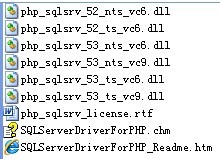




зӣёе…іжҺЁиҚҗ
Xampp1.7 й“ҫSQLServer2005/SQLServer2008пјҢй…ҚзҪ®дёҺжөӢиҜ•пјӣ жү©еұ•еә“ sqlserver driver for php
SQLSRV30 PHPиҝһжҺҘsql server2008 SQL Server Driver for PHP3.0 PHPиҮӘеёҰзҡ„php_mssql.dllж–Ү件已з»Ҹж»Ўи¶ідёҚдәҶsql server2005еҸҠе…¶д»ҘдёҠзүҲжң¬зҡ„дҪҝз”ЁдәҶгҖӮеҫ®иҪҜд№ҹйҡҸд№ӢеҸ‘еёғдәҶSQL Server Driver for PHPжқҘеҒҡзӣёеә”зҡ„ж”ҜжҢҒгҖӮ е…¶дёӯ...
SQLSRV30 PHPиҝһжҺҘsql server2008 SQL Server Driver for PHP3 0 PHPиҮӘеёҰзҡ„php mssql dllж–Ү件已з»Ҹж»Ўи¶ідёҚдәҶsql server2005еҸҠе…¶д»ҘдёҠзүҲжң¬зҡ„дҪҝз”ЁдәҶ еҫ®иҪҜд№ҹйҡҸд№ӢеҸ‘еёғдәҶSQL Server Driver for PHPжқҘеҒҡзӣёеә”зҡ„ж”ҜжҢҒ е…¶дёӯSQL ...
php7.4зүҲжң¬йҖӮй…ҚSQL-serverж•°жҚ®еә“зҡ„й©ұеҠЁпјҢиҜҰз»Ҷй…ҚзҪ®ж–№ејҸжҹҘзңӢзӣёеә”ж–ҮжЎЈ
еҗ«64дҪҚ php7.3зҡ„odbcй©ұеҠЁ... sqlserverзҡ„PHPзүҲжң¬й©ұеҠЁе®үиЈ…пјҢжҠҠдёӢиҪҪеҲ°зҡ„.dllж–Ү件е’Ң.pdbжӢ·иҙқеҲ°PHPзӣ®еҪ•дёӢзҡ„extеӯҗзӣ®еҪ•гҖӮ 5гҖҒеңЁphpstudyдёӯејҖеҗҜзӣёеҜ№еә”зҡ„3дёӘжү©еұ•пјҲжңүеҸҜиғҪиҰҒйҮҚеҗҜApacheжүҚдјҡеҮәзҺ°пјү Pdo_odbc Pdo_sqlsrv sqlsrv
SQLSRV30 PHPиҝһжҺҘsql server2008 SQL Server Driver for PHP3.0 PHPиҮӘеёҰзҡ„php_mssql.dllж–Ү件已з»Ҹж»Ўи¶ідёҚдәҶsql server2005еҸҠе…¶д»ҘдёҠзүҲжң¬зҡ„дҪҝз”ЁдәҶгҖӮеҫ®иҪҜд№ҹйҡҸд№ӢеҸ‘еёғдәҶSQL Server Driver for PHPжқҘеҒҡзӣёеә”зҡ„ж”ҜжҢҒгҖӮ е…¶дёӯ...
linuxй…ҚзҪ®php5.6.23иҝһжҺҘsqlserverпјҢдҪҝз”Ёfreetds phpжӢ“еұ•дҪҝз”Ёmssqlе’Ңdblib
php5.3д»ҘеҗҺдёҚеңЁж”ҜжҢҒmssqlйңҖиҰҒдҪҝз”Ёphp_sqlsvr.dllжқҘиҝһжҺҘsqlServerпјҢеҫ®иҪҜдёҚж”ҜжҢҒ64дёәй©ұеҠЁпјҢиө„жәҗдёӯ32дҪҚгҖҒ64дёәзҡ„dllе’Ңй©ұеҠЁйғҪжңү
SQLSRV20 Microsoft Drivers for PHP for SQL Server2.0 PHPиҮӘеёҰзҡ„php_mssql.dllж–Ү件已з»Ҹж»Ўи¶ідёҚдәҶsql server2005еҸҠе…¶д»ҘдёҠзүҲжң¬зҡ„дҪҝз”ЁдәҶгҖӮеҫ®иҪҜд№ҹйҡҸд№ӢеҸ‘еёғдәҶSQL Server Driver for PHPжқҘеҒҡзӣёеә”зҡ„ж”ҜжҢҒгҖӮ е…¶дёӯSQL ...
д№ӢеүҚиҝһжҺҘдәҶж— ж•°ж¬ЎпјҢзңӢдәҶж— ж•°ж•ҷзЁӢпјҢиҜҙеҫ—йқһеёёйқһеёёеӨҚжқӮпјҢдҪҶйғҪйғҪжІЎиҝһжҺҘжҲҗеҠҹпјҢжөӘиҙ№... иҜҙжҳҺпјҡphp_mssql.dllжҳҜPHPдёҺSQL ServerиҝһжҺҘзҡ„еҮҪж•°еә“гҖӮntwdblib.dllжҳҜиҝһжҺҘSQL Server2005жңҚеҠЎеҷЁзҡ„пјҢдёҠйқўдёӨдёӘж–Ү件зүҲжң¬еҝ…йЎ»дёҺPHPзүҲжң¬зӣёеҗҢгҖӮ
PHPзҡ„PDOиҝһжҺҘSQLSERVER: еҗ«е…ЁеҘ—е·Ҙе…·: php5.4_x86_ntsе®үиЈ…еҢ… еҫ®иҪҜзҡ„SQLSRVжӢ“еұ• еҫ®иҪҜзҡ„odbcй©ұеҠЁmsodbcsql.msi еҫ®иҪҜзҡ„sqlе®ўжҲ·з«Ҝsqlncli.msi й…ҚзҪ®еҘҪзҡ„php.ini е…·дҪ“е®үиЈ…иҜҙжҳҺ(еҺҹеҲӣдәІжөӢ) иҜҙе®һиҜқиҝҷдёӘеҫ—жқҘеҫҲдёҚе®№жҳ“,ж•ҙж•ҙдёҖеӨ©...
жңҖиҝ‘з ”з©¶PHPпјҢ еҸ‘зҺ°еңЁTHINKPHPдёҚй”ҷпјҢ дҪҶжҳҜжғіз”ЁTHINKPHPиҝһжҺҘSQLSERVERж•°жҚ®еә“пјҢжүҚеҲ°иҝҷдёӘж–Ү件пјҢеёҢжңӣеҜ№еӨ§е®¶жңүз”Ё
phpпјҲlaravel+apache+SQLserverпјүй…ҚзҪ®й“ҫжҺҘSQLserverжүҖйңҖж–Ү件
PHP+SQLServer2005+зі»з»ҹDSNй…ҚзҪ®+ODBCжҹҘжҸ’еҲ ж”№.pdf
phpиҝһжҺҘsqlseverж•°жҚ®еә“й…ҚзҪ®ж–№жі•пјҢжң¬дәәеңЁwinserver2008 r2зі»з»ҹдёӯпјҢдҪҝз”Ёwampе№іеҸ°жҗӯе»әphpпјҲPHP зүҲжң¬5.6пјүзҺҜеўғпјҢжӯЈеёёиҝһжҺҘдёҠиҝңзЁӢжңҚеҠЎеҷЁзҡ„sqlserver 2008ж•°жҚ®еә“гҖӮ
иҪҜ件еҸҠзі»з»ҹзүҲжң¬пјҡ Windows xp sp3 Iis5.1 Apache 2.2 Php 5.2 Sqlserver 2005
PHPй“ҫжҺҘSQL Serverж•°жҚ®еә“зҡ„жү©еұ•ж–Ү件пјҢиҝҷжҳҜ64дҪҚзҡ„пјҢж”ҫеңЁPHPй…ҚзҪ®ж–Ү件дёӯеҚіеҸҜпјҢжҢүйңҖдёӢиҪҪ~~
32дҪҚ PHP5.6 е·Із»Ҹй…ҚзҪ®еҘҪmencacheе’Ңsql server жӢҝеҺ»еӨҚеҲ¶жң¬жңәзӣҙжҺҘдҪҝз”Ё
жң¬ж–Үе®һдҫӢи®Іиҝ°дәҶPHP7дҪҝз”ЁODBCиҝһжҺҘSQL Server2008 R2ж•°жҚ®еә“гҖӮеҲҶдә«з»ҷеӨ§е®¶дҫӣеӨ§е®¶еҸӮиҖғпјҢе…·дҪ“еҰӮдёӢпјҡ жҲ‘з”Ёзҡ„жҳҜпјҡWampServerйӣҶжҲҗе·Ҙе…·пјҢPHPзүҲжң¬дёә7.0.29пјҢж•°жҚ®еә“дёәSQL Server 2008 R2пјӣ жіЁж„ҸпјҡеңЁиҝһжҺҘж•°жҚ®еә“ж—¶пјҢйңҖиҰҒиҝӣе…ҘX:\...
Forbidden You don't have permission to access / on this server.